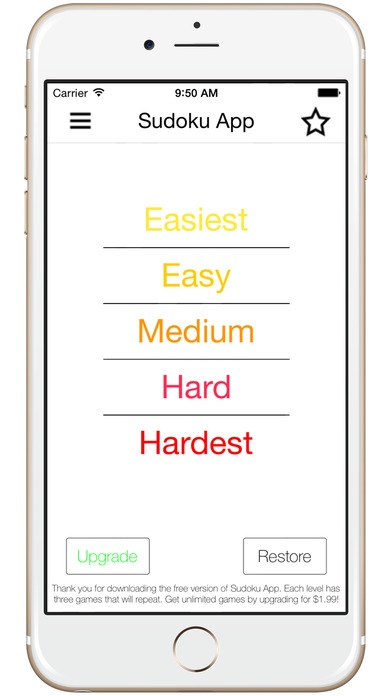Sudoku App - A beautifully designed numbers game 1.01
Free Version
Publisher Description
Features: -clean interface, with no distracting images, no ugly designs, & no slow animations. -compatible with all iOS devices including iPhone 4s, 5, 5s, 5c, 6, 6 plus and iPads. -no annoying advertisements ever!!! -ability to see how many of the 81 squares are filled in! No other sudoku game includes this feature! -option to turn off sound effects. -option to turn off timer for a more relaxed game. -option to hide errors for a more challenging game. -incredibly easy pen and pencil input modes. -option to "show solution" highlights your errors to help you get better at sudoku! -clearly defined levels. -option to select specific squares for hints. _________________ The free version of Sudoku App includes 3 games that will repeat at each of the 5 levels. If you love the app, you can upgrade for only $1.99 to get unlimited games at all levels! That way you will never play the same sudoku puzzle more than once! _________________ We love playing sudoku but found that most other sudoku apps were ugly, poorly-designed, lacked key features, and were just not well-made. So after buying a bunch of sudoku apps and being disappointed with the game-playing experience, we decided to make our own game. Sudoku App is designed by people who love playing sudoku for people who love playing sudoku! We have included all features that we love from other sudoku apps and eliminated all features we hate from other apps. We will continue updating this app with features that our users recommend so please give us feedback! _________________ Sudoku is a logic-based numbers puzzle. The game-board is a large square consisting of 81 boxes that are partially filled in with numbers. The objective is to fill in the remaining boxes so that each row, column, and smaller 3x3 square contains all digits from 1 to 9. Each puzzle has a unique solution that you can reach logically. We created Sudoku App to provide the most pleasant game-playing experience. The app has a very clean and uncluttered design, and is very intuitive to use. To fill in the puzzles, simply use the "pen" to add answers or the "pencil" to make notes. If you get stuck, you can always use the hint button to have a box filled in for you. If you make an error, you can use the erase, undo, or redo buttons. And if you need to pause the game, just tap the menu button. Also, you can customize your game-playing experience by adjusting options in Settings. After playing Sudoku App a few times, you will begin to learn simple strategies to solving the puzzles. One strategy to get you started is to focus on rows, columns, and smaller 3x3 squares that already have most of the numbers filled in. If you can fill in the missing numbers in these parts of the puzzle, you will likely find it easier to fill in numbers elsewhere in the puzzle as well. Have fun and good luck!
Requires iOS 7.0 or later. Compatible with iPhone, iPad, and iPod touch.
About Sudoku App - A beautifully designed numbers game
Sudoku App - A beautifully designed numbers game is a free app for iOS published in the Action list of apps, part of Games & Entertainment.
The company that develops Sudoku App - A beautifully designed numbers game is Adhiraj Dutt. The latest version released by its developer is 1.01.
To install Sudoku App - A beautifully designed numbers game on your iOS device, just click the green Continue To App button above to start the installation process. The app is listed on our website since 2014-12-17 and was downloaded 4 times. We have already checked if the download link is safe, however for your own protection we recommend that you scan the downloaded app with your antivirus. Your antivirus may detect the Sudoku App - A beautifully designed numbers game as malware if the download link is broken.
How to install Sudoku App - A beautifully designed numbers game on your iOS device:
- Click on the Continue To App button on our website. This will redirect you to the App Store.
- Once the Sudoku App - A beautifully designed numbers game is shown in the iTunes listing of your iOS device, you can start its download and installation. Tap on the GET button to the right of the app to start downloading it.
- If you are not logged-in the iOS appstore app, you'll be prompted for your your Apple ID and/or password.
- After Sudoku App - A beautifully designed numbers game is downloaded, you'll see an INSTALL button to the right. Tap on it to start the actual installation of the iOS app.
- Once installation is finished you can tap on the OPEN button to start it. Its icon will also be added to your device home screen.